The "NERV Disaster Prevention App Supporters' Club" is a fan club-style system where users who care about the app can pay a monthly fee to support the development and maintenance of the app. Membership offers benefits such as "Early Access" to new features, an increase in the number of location registrations, access to the "Incoming Rain Alerts" feature, and access to exclusive content for higher-tier plans.
We would like to express our gratitude to everyone using the NERV Disaster Prevention app. Even as the developers, we ourselves use the app daily, and it has become an indispensable tool for us.
In developing and operating the app, we incur costs such as data usage fees with various institutions, including the Meteorological Services Support Center and the River Information Center, as well as expenses for data centers, cloud infrastructure, and personnel. The operating team spends roughly 60 million yen per year.
In order to continue operating independently for the next 5 to 10 years, we are seeking the support of our users.
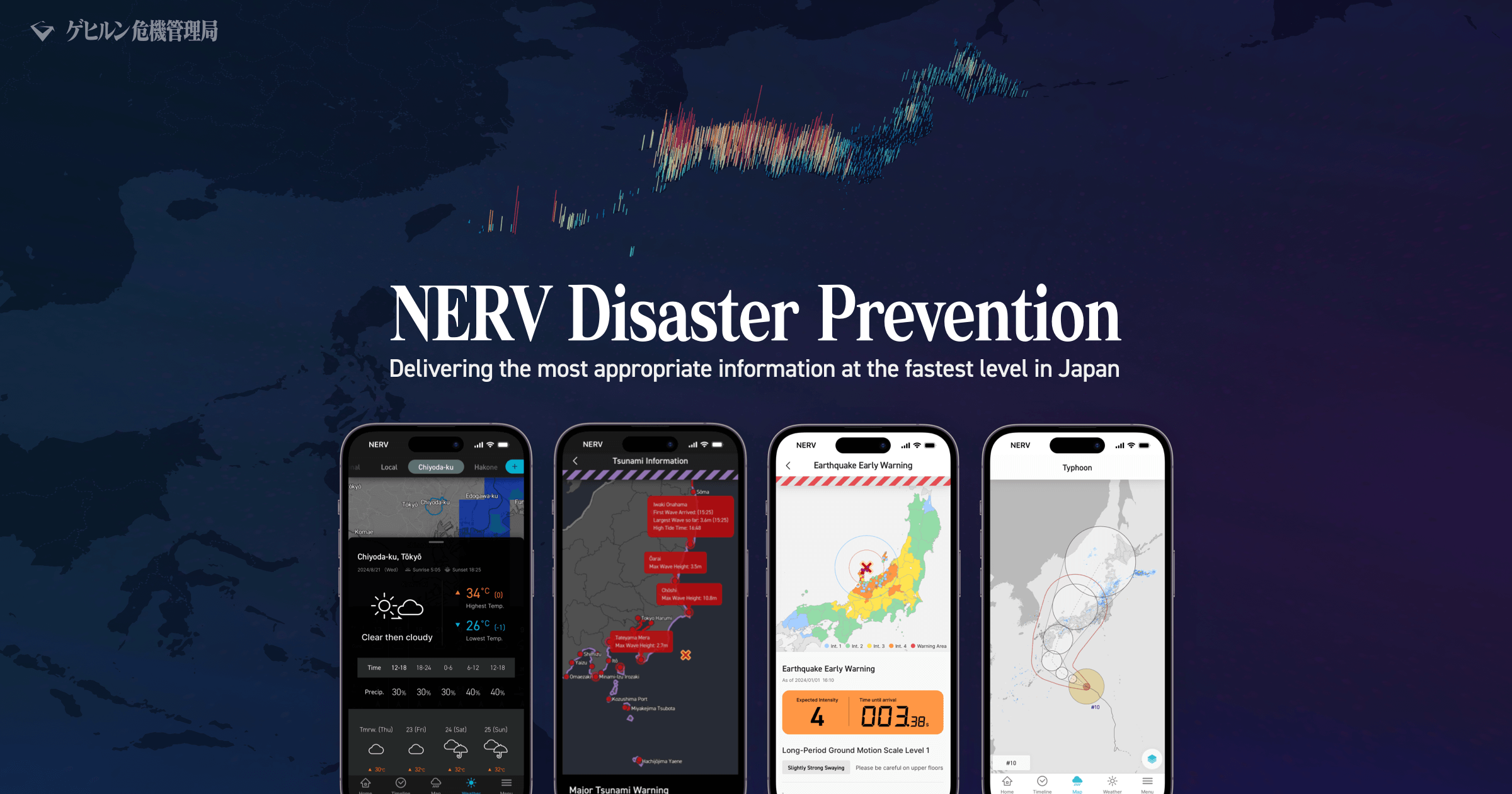
The usual methods of generating revenue for an app or service is to either introduce advertising, or charge a premium for access to certain features/functionality. But for the NERV Disaster Prevention app, we chose not to take this route.
Following many discussions, the development team sought out ways to avoid these methods of generating revenue.
We built this app around on the theme of 'accessibility'. Since the purpose is to provide information to everyone, it was against the very philosophy of the app to implement features that would only be available to the people who would pay for them. We felt that if only people who paid for the app could access important information, it wouldn't be 'accessible' at all. On another note, the engineers of our development team wanted as many people as possible to enjoy the features they had painstakingly created. "Even if an app has a million users, only a small percentage of that would be willing to pay. Even if only 1% had paid, it's sad to know that the other 99% won't ever get to see what we've created". As an engineer, it's frustrating to know that in the event of a major disaster, many people wouldn't be able to access features that were supposed to be there to help them.
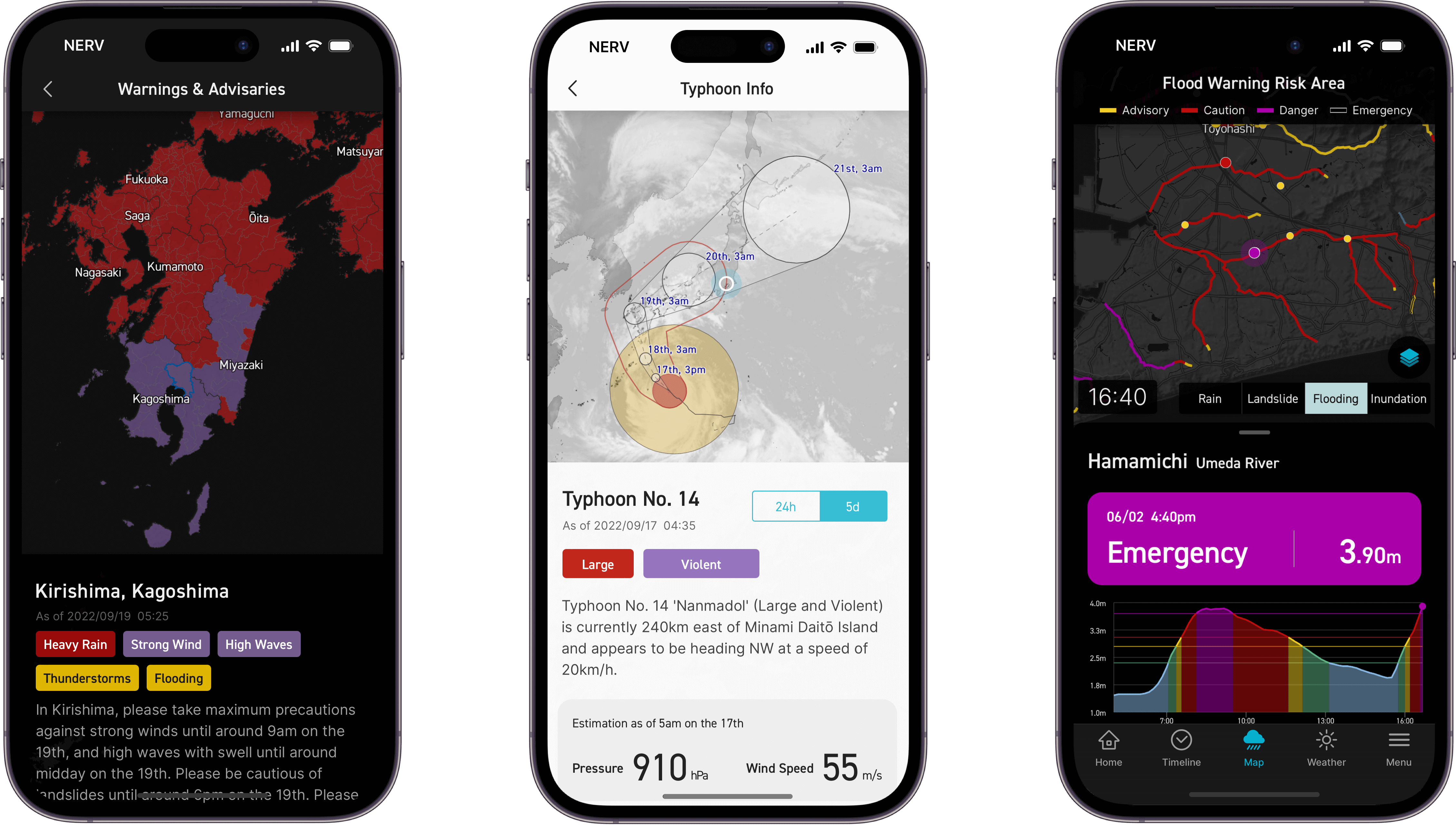
The in-app advertising model was also contrary to our principles. The NERV Disaster Prevention App is one that a lot of people tend to open when a disaster happens. The introduction of advertising is a mechanism to generate revenue in the event of a disaster. This contradicts the goal of a disaster prevention app, which is that in order to make money, you need a disaster to happen. We found this model to be completely unacceptable.
In times of disaster, ideal network conditions can quickly degrade, and the display of advertisements can cause unnecessary network communication and slow down the loading of important content, preventing users from accessing disaster information quickly. This unnecessary communication also contributes to increased load on mobile networks, due to the increased traffic.
If you want to add an element of continuity to an app that aims to give users quick access to information, and to reduce the impact disasters as much as possible, we concluded that we should grow the app together with the fans and supporters who care about the app and its developers. This is how we came up with the idea of the Supporters' Club, a system that doesn't rely on functional limitations or advertising.
We've been working on various disaster prevention projects ever since the Great East Japan Earthquake, and we will continue to strengthen our disaster prevention information distribution by increasing our staff and facilities, further developing and continuing our apps and projects, as well as providing new features for our users and new disaster prevention projects.
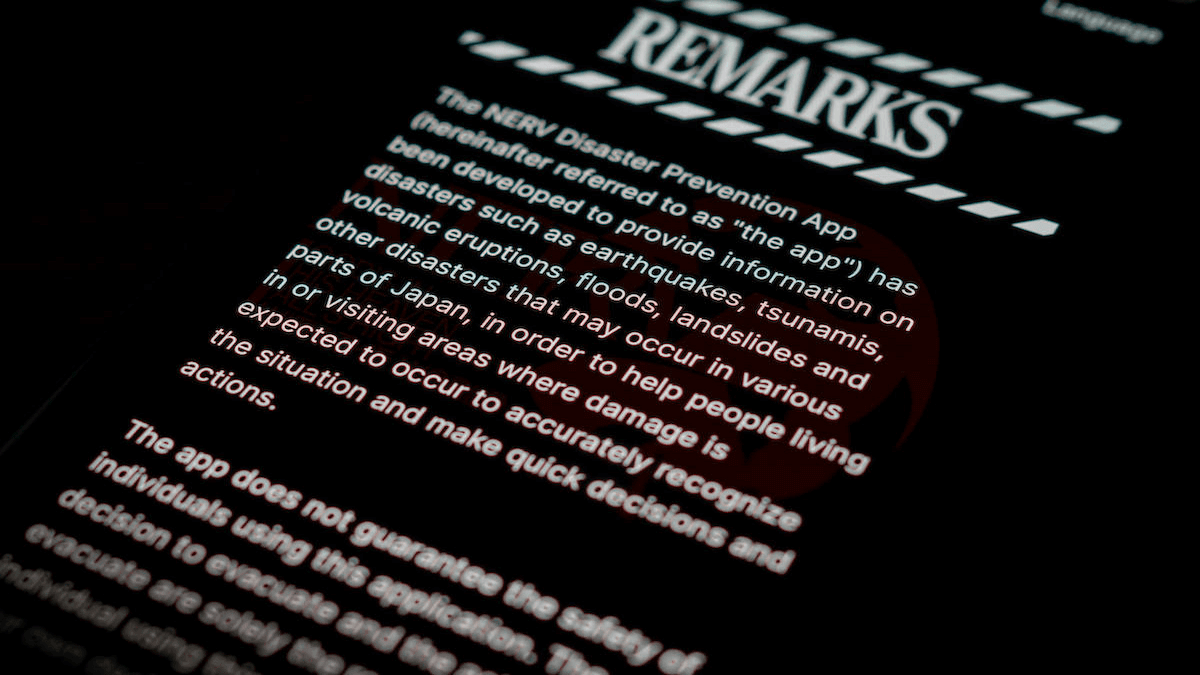
If you would like to support the efforts of "NERV Disaster Prevention", please consider joining our Supporters' Club.
* Please note that the subscription price is determined by the App Store/Google Play Store based on the country/region your Apple ID/Google Play account is associated with, and may be different from the price displayed above.
The number of registered locations will be increased from 3 to 6.
A digital membership card will be displayed in the app to prove that you are a member of the Supporters' Club.
When we've developed a new feature, we'll release it first as a members-only feature through 'Early Access'. You will be able to use the new feature before free users. After a couple of months, the new feature will be released for free and all users will have access to the feature.
You can recieve Push Notifications when rain clouds approach within a 1km square mesh that includes your current location.
Supporters' Club members can post information within a 10km radius of their current location and add detailed explanations where necessary. Incorrect or outdated information can be reviewed by Gehirn and corrected or deleted by fellow supporters.
Get a behind-the-scenes look at development of the app and our efforts to contribute to disaster prevention. We invite our fans, who care about the app and its development team, to learn more about our efforts through members-only content available through the app.
After you have started your subscription, you will need to turn on the "Early Access" feature.
In the [Menu] tab > Supporters' Club [Early Access] menu > Tap [Enable] to turn it on.
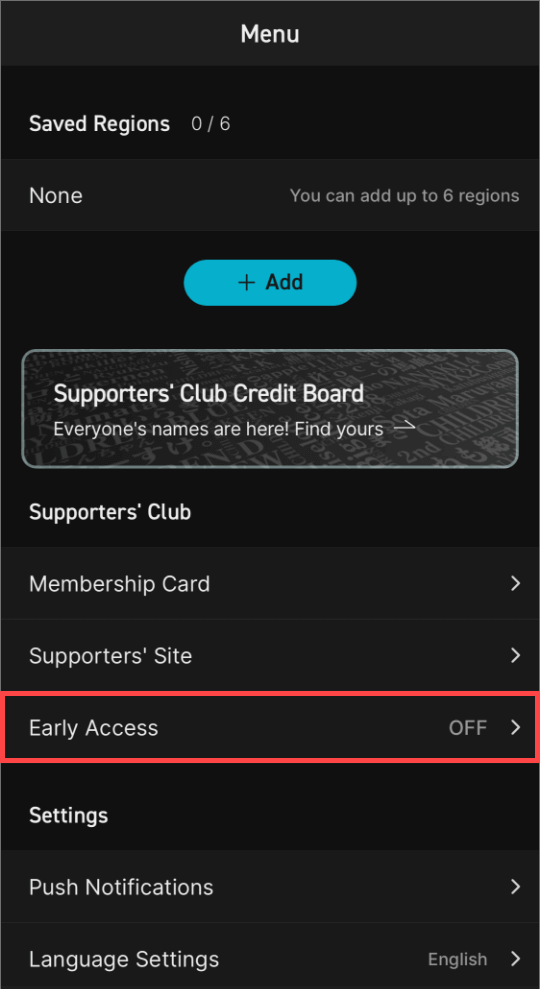
Select "Early Access" under the Supporters' Club header on the menu screen.
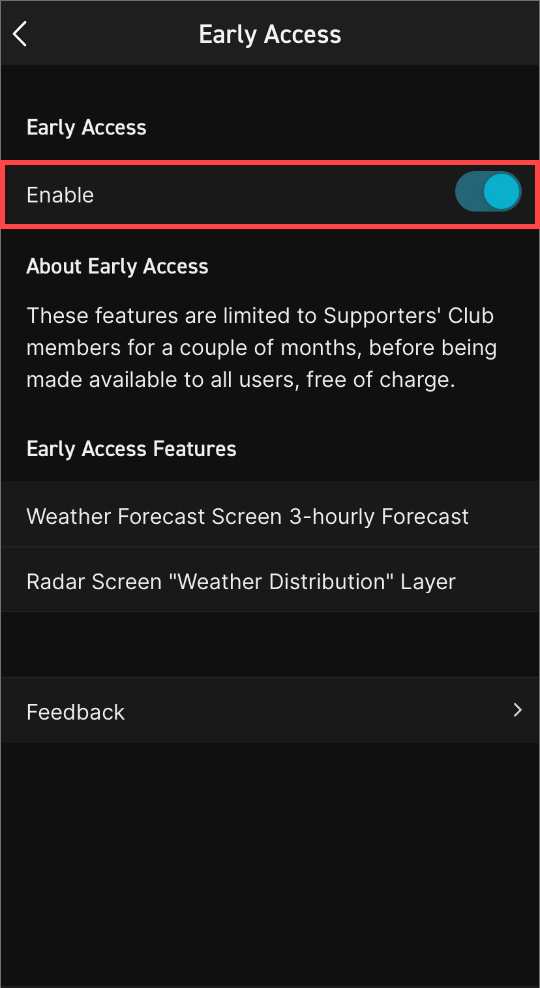
Tap "Enable" to turn it on.
On the day of your monthly renewal, you will be charged for the following month.
Your renewal date depends on the date you joined the Supporters' Club. You can find out your renewal date by following the instructions in the "How to check/cancel your subscription" section.
Your current plan will be terminated immediately, and you will be transferred to your newly selected plan. The fee for the current plan that you've already paid will be settled on a daily basis, and any unused portion will be refunded. Thereafter, the new plan will be renewed automatically every month, starting from the new renewal date.
You will be switched to the EE Plan on the 15th of September, and will be refunded ¥125 for the unused 15 days from September 15th to September 30th. You will be charged a new fee of ¥480 for the following month and your EE Plan will automatically renew from then on.
The current plan (the higher plan) will continue until the renewal date.
At the time of your next renewal, you will be downgraded to the lower plan and then charged for the lower plan. The renewal date will not change.
The EE Plan will continue until September 30th, and from October 1st, it will become the E Plan.
Your current plan will be terminated immediately, and you will be transferred to your newly selected plan. The fee for the current plan that you've already paid will be settled on a daily basis, and any unused portion will be refunded. Thereafter, the new plan will be renewed automatically every month, starting from the new renewal date.
The E Plan costs 250 yen per month, so the daily rate is 8.33 yen per day.
Since you have been using it for 15 days, you have 125 yen left unused, which will be applied to your EE Plan.
As the EE Plan costs 480 yen, you'll be given access to the EE Plan for 8 days (to use up the remaining credit), and September 23 will be your new renewal date. On September 23, you will be charged 480 yen for the next month, and the EE Plan will be automatically renewed after that.
Your current plan will be terminated immediately, and you will be transferred to your newly selected plan. The difference between the amount you have already paid for the higher plan and the lower plan will be applied to the lower plan, so the next renewal date will be longer. Thereafter, the new plan will be automatically renewed every month starting from the new renewal date.
The EE Plan costs 480 yen per month, so the daily rate is 16 yen per day.
Since you have been using it for 15 days, you have 240 yen left unused, which will be applied to your E Plan.
The E Plan costs 250 yen, so it will be for 29 days, and you will be charged 250 yen for the following month on October 14th, and the E Plan will be automatically renewed thereafter.
To check the status of your subscription to the NERV Disaster Prevention Supporters' Club, simply follow these steps.
Please note that simply uninstalling the app will not cancel your subscription. If you wish to cancel your subscription, please do so at least 24 hours before your renewal date for the App Store or at least 72 hours before your renewal date for the Google Play Store.
Tap the button above from your iOS device to check the status of your subscription.
You can also check this from the settings screen of your iOS device. You can find out how to cancel your Apple subscription on the Apple Support website.
Tap an above button from your Android device to check your subscription status.
The FAQ page answers questions we frequently receive, as well as includes additional information on how to manage your Supporters’ Club subscription.
FAQIf your question was not answered on the FAQ page, please contact us via the Contact Us form. ※ Please note that our responses may be delayed as we’re only a small team of developers.
Contact UsAcquired location information and registered area information is used only for displaying disaster prevention information and sending push notifications. Location information sent from the application to the server is converted into an area code or mesh code in advance, within the application (client side), and only those codes are sent over the internet. In other words, the user’s detailed location coordinates never leave your device.
If the app's location setting is set to "Always Allow," the app will periodically retrieve your location in the background. This should have very little impact on your battery life. Also, when "Low Power Mode" is enabled, the app will not update your location in order to reduce power consumption.
Please use the review function on the App Store or Google Play Store for any requests or feedback regarding additional features or quality improvements. ※ Please note that we may not respond to requests submitted via the Contact Us form.